HIGHLIGHTS
- Android users can download the Chrome 72 update via Google Play Store
- The update removes the ability set up a Chromecast dongle for desktop users
Google has now released new Chrome 72 dedicated for its mobile and desktop users. The Chrome 72 web browser comes bundled with several features related to security improvements while some features are for the developers. If interested, the Chrome 72 web browser can be downloaded on your Android device from the Google Play Store, while the iOS users can get it from the App Store. Meanwhile, desktop users can also get the latest version of Chrome by using its built-in updater. The Chrome web browser on Windows, Mac, and Linux get several new features and improvements including a new Settings menu and Web Authentication API improvements. It also enables a complete blocking of pop-ups while unloading a page, there are other things too.
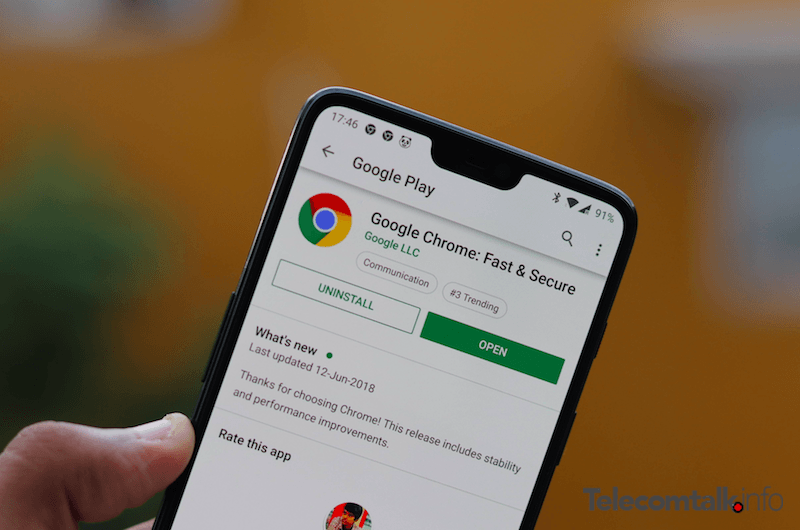
All the desktop users will be able to get the latest version of Chrome with the help of Chrome’s built-in updater. The desktop users will also be able to directly download from the company website. Overall, the Chrome 72 web browser for Android brings a whole lot of new features like upgrades to the media player notifications while Incognito tab is in the works, among other things.
Google Chrome 72: What’s New?
First talking about the desktop users, for them the Chrome 72 removes the ability to set up a Chromecast dongle with the help of a desktop browser. Now, these users will need to do the needful with the help of Google Home app for Android and iOS. To recollect, previously desktop users could directly visit the chrome://cast to set up their dongle, but now the feature has been disabled as reported by 9to5Google.
It is important to note that this change in setting up the dongle is mainly for the setup process and casting tabs. The Settings menu of the browser gets some new features like Autofill support for the sections, shortcut in the People section which will basically let users open the Google Account settings directly. Furthermore, Chrome 72 also comes along with Web Authentication API improvements which basically bring an added security layer for the users. The new web browser now allows users to sign-in with the help of a security key, Bluetooth U2F keys. There are other security methods too.
Windows users will be able to use a two-factor verification process. The Chrome 72 for Windows comes with the ability to block code injections which in turn will reduce incidents of crashes mostly caused by third-party software. For the Mac users, the Chrome 72 brings support for external authentication devices that will be able to connect via BLE.
Meanwhile, for the Android users, Chrome 72 brings a host of new features like – new way to check the history tab, changes to the Tab menu, and some of the security improvements. While for the iOS users Chrome 72 brings more search engines, Siri shortcut, among other things.

No comments:
Post a Comment